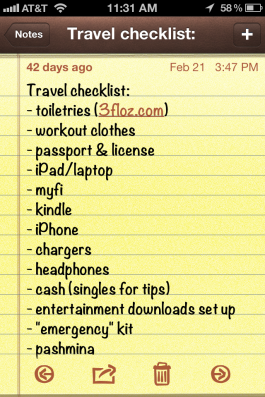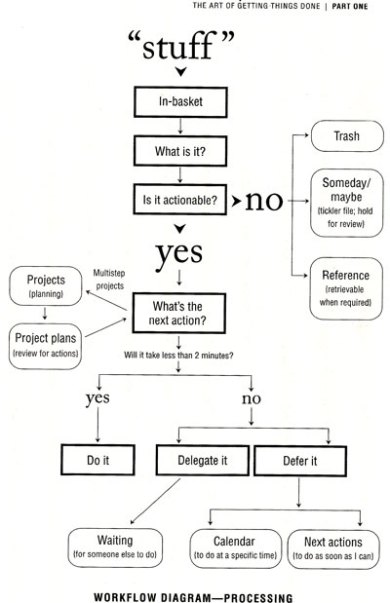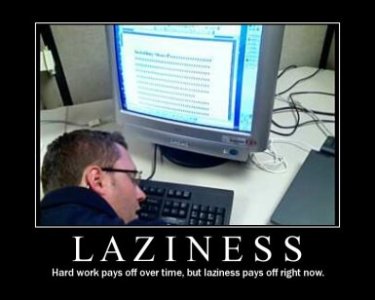Started my new job – totally new job – two weeks ago. So many things to learn! A completely different way of organizing my day is in order, and so I have a lot of work to do to streamline my workflow. Do excuse my pause in posting – I’ll be back in full force this week.
ocdelight
saving the world, one to-do list at a time
Monthly Archives: April 2012
Start Every Day as a Producer
Looping back to this past Tuesday’s “20 minute thinking session” entry, I read this Lifehacker post about taking your thinking time in the morning. Instead of rolling over in bed and checking your iTems, spend your earliest waking moments thinking of the things you want to DO/ produce that day – both short and long term. If you begin the day checking your emails, reviewing Facebook, and reading the news, you are starting your day off as a “grazer of mindless consumption.” Let your earliest thoughts organize and clarify your day, so that the information you DO consume throughout your day is relevant to what it is that you’re producing.
This production of information is important to a healthy “information diet.” Your information consumption will have purpose and meaning. Wake up, sit down, focus, and write 500 words about something.
Waking up as a producer frames the rest of your habits. You’re not mindlessly grazing on everyone’s facebook’s statuses. You’re out getting what it is you need to get in order to produce. Waking up as a producer is procrastination insurance.
But there’s something else that being a producer does: it gives you more clarity about what it is that you think.”
Producer mindset:
http://lifehacker.com/5887345/start-every-day-as-a-producer-not-a-consumer
The Information Diet:
The Cash Budgeting System
We’re on a budget that we continually seem to blow – so drastic measures must be taken.
Use cash envelopes to control monthly spending:
Budget each paycheck – down to the last penny
Divide and conquer – create categories like food, gas, clothing, grooming, entertainment
Fill each envelope with cash according to the amount allocated in your budget.
When it’s gone, it’s gone – once you’ve used the cash in your envelope, you’re done in that category. No ATM visits!
Don’t be tempted – don’t touch your debit cards.
Give it time – this system takes a few months to perfect, don’t give up and you’ll see results.
If you don’t want to feel totally deadened by your new system, consider setting up a “splurge” envelope for your impulse buys.
For more info on cash budgeting/envelopes:
http://www.daveramsey.com/article/dave-ramseys-envelope-system/lifeandmoney_budgeting
“Per Diem” daily cash budgeting system:
“Splurge” budget and how to stop impulse buying:
http://www.wisebread.com/9-simple-ways-to-stop-impulse-buying
The Travel Checklist
I know you’re most likely travelling to a city where they have, you know, stores and stuff. But I hate the feeling that I’ve left something behind at home and now have to purchase a double. I keep a basic travel checklist in “Notes” on my iPhone that I consult as I’m packing for a trip. By biggest problem, however, is overpacking. I don’t need three outfit choices for every event on our itinerary. An overstuffed bag is a painful for my back and – thanks to the fees – my wallet. Take control of your suitcase!
If you’re an app lover, check out Packwhiz packing list generator:
Lifehacker’s “Geek Travel Checklist”
http://edge-cache.lifehacker.com/lifehacker/lh_travel_checklist.pdf
Lifehacker’s Time-Saving Travel Checklist:
http://edge-cache.lifehacker.com/lifehacker/airportchecklist.pdf
Universal Packing List (hideous interface, but effective)
Friday Bites #14 – Eat Whole Foods on a Budget
Here’s the lowdown: uy pesticide-free produce and natural meats, eat as close as possible to how these foods were created. Eat only real, unprocessed food, switch from boxed foods to whole. Start gradually. Cook from scratch, it will take more time…and cost more.
Don’t get me wrong, I’m totally behind this concept but I have to admit I find it hard to exercise in real life. It’s not a money thing – although we certainly have to be conscious of how much we spend at HEB – but it’s a time thing. It’s hard to cook from scratch every night – even though I know it’s the best thing. Even worse, our 4 year old has no taste for home cooked food, he primarily eats boxed crap. I know, I know, awful….right? I swear I’m just trying to get calories into my little flac-ito. He’s like 5% in weight – it’s a constant struggle. Anyway,
Here is how Simple Bites instructs us to eat whole foods on a budget:
- Eat less meat
- Emphasize grains and legumes
- Buy in bulk
- Avoid the “dirty dozen” – produce with highest conentrations of pesticides – and buy those organic (peaches, apples, bell peppers, celery, nectarines, strawberries, cherries, pears, grapes, spinach, lettuce, potatoes)
- Clean non-organic well with pesticide washes (equal parts vinegar and water or use a veggie wash)
- Buy locally and invest in a CSA coop. For Austinites, here is a great site with a listing of local community supported agriculture programs: http://www.edibleaustin.com/content/csas-resources-108
- Eat seasonally. Here is an excellent site listing all seasonal charts by state: http://www.fieldtoplate.com/guide.php ForTexans: http://www.pickyourown.org/TXharvestdates.htm
- Grow your own – this isn’t happening for us, we can’t even make the grass grow at Casa Lopez
- Preserve it when it’s cheap – canning, drying and freezing fresh produce. This seems like a rather large undertaking, and might be tackled last after the preceeding items on this list have been achieved.
- Forgo processed food – duplicate your favorites in the kitchen from whole ingredients so you can control what goes into your meals.
Baby steps. We’re trying.
Routine Auto Maintenance – A Necessary Pain in the Ass
I admit, I have always been (and apparently remain) a total slacker when it comes to keeping proper care of my vehicle. I didn’t have to worry about this in NYC, which was awesome, but now we’re back to daily driving and car ownership and so it looms… I did buy two Groupons for Jiffy Lube (pats self on back), so I’m at least acknowledging and addressing my shortcomings in this area. At any rate, here is a handy and simple guide to routine auto maintenance. I’ve scheduled it into my Google Calendar so I won’t space and kill our Kia.
Every 3,000-7,000 miles
The oil and oil filter should be replaced
Inspection of transmission fluid level, coolant, power steering fluid, washer fluid and wipers, tires, exterior lights
Every 15,000-30,000 miles
Replace air filter
Inspect battery and coolant
Replace fuel filter
Replace air filter and power steering fluid
Inspect coolant, radiator hoses, HVAC system, brake pads and suspension
Every 35,000-50,000 miles
Inspect and replace battery
Replace spark plugs and spark plug wires
Inspect ignition system and suspension
Every 60,000 miles
Replace brake pads and brake fluid
Replace radiator hoses, coolant, power steering fluid and timing belt
Inspect the HVAC, suspension components and tires
Oil changes and air filters are very important parts of engine maintenance; however, a thorough inspection of all engine, transmission, cooling, brakes and suspension components should also be performed regularly. The owner’s manual provides a routine auto maintenance schedule based on engine mileage for most cars.
The other issue with car maintenance is the money – my solution is to put aside a fixed amount every month to be saved in case of extensive repairs or parts replacement (beyond the maintenance listed above).
See what the Lifehacker Hive Mind has to say on the subject:
http://lifehacker.com/5879645/ask-and-answer-questions-about-vehicle-maintenance
Getting Things Done: Processing – Getting “In” to Empty
You’ve gone through last week’s exercise of collecting everything that has your attention, now it’s time to actually wade through all of it. By the time you’re done with this step, you will have trashed the unnecessary stuff, delegated as much as possible, sorted through your own organizing system and identified any larger projects that are looming.
Check out the chart. Scary.
Basic rules: process the top item first, process one item at a time, never put anything back into your “in” basket. By “process,” Allen means “decide what the thing is, what action is required and then dispatch accordingly.” Your in basket is a processing station, not a storage bin, and the key question to keep in mind is “what’s the next action?” The action step needs to be the absolute next physical thing to do – such as “call accountant and set meeting.” If there is no real and immediate action that can be taken, you can trash it, incubate it or keep it as reference material in your filing system.
Once you determine the next action step:
Do it – delegate it – defer it.
Do it if the action takes less than two minutes.
Delegate it if you’re not the most appropriate person to do the action.
Defer it into your organization system as an option for work to do later.
Finally, shift your attention to outlining your projects – those outcomes that will take more than one action step to complete. Make a list of projects to ensure you have placeholders for all of those open loops. This project list must be completed, and maintained as the key driver for appraising your status and progress.
20 MInutes to Asskicking Glory
I know in your world of multitasking, with browser windows open simultaneously, juggling your many iTems, etc, that setting aside twenty minutes to just THINK, uninterrupted, sounds like crazytalk. However, hear me out…
I came across this revolutionary concept in the Why People Fail book (previously reviewed) and it made total sense.
Put aside 20 minutes a day to just think. Plan things out before beginning them.
I’m not the type of person who can meditate. Yeah…yeah…I know, but I HAVE tried it. Doesn’t work for me. My brain cannot let go. However, I can totally get behind spending twenty minutes, alone, either eyes closed or with a pad and paper to harness the power of my bubbling thoughts.
The book suggests using the following structured brainstorming methods during your thinking time:
“Ridiculous Idea” – write everything down, no matter how “dumb” you think it is. These crazy concepts might lead you down a different path, where even more creative ideas can be conceived.
“Different Industry” – think of a successful business, service or product in a different industry from your own and brainstorm how you could emulate that idea in your business.
“Star Emulation” – emulate experts, celebrities and professionals who have great success. Put yourself in their shoes, examine what they have done. Are you facing a problem that someone else has already solved? Use the past as a tool.
“Dictionary/Word Association” – brainstorming lists of words and finding links between key words on each list. See this link for more details: http://creativebits.org/toolbox/solitary_brainstorming_pairing
If you aren’t into formal methods of brainstorming – and I’m really not – just sit with a pencil and paper and think through a particular project or problem you may be having and free-form jot all of your thoughts down. You may be surprised at what you emerge with.
The other “20 minute rule” comes via Clifford Nass, professor at Stanford University.
Heavy media multitaskers perform poorly at actually multitasking. Juggling causes your brain to constantly “switch” tasks, leaving us less effective at performing the task at hand. Nass’ solution to combat this is that every time you start a new task, to focus entirely on that task for at least 20 minutes. Force yourself to do this, avoid checking emails or talking to co-workers and just perform that focuses activity. If you do this for two weeks, in theory, you will learn where your time is best spent, which activies eat your time and you will become more productive. Go so far as to applying this rule to other aspects of your life: relationships, hobbies. This Braincanvas entry is a fantastic place to start if you’re looking to apply this rule to your world:
Tech Tuesdays: Manilla
Hate this site. The site does not interface with about ½ of our credit providers – including several store cards as well as our utilities and loans. It’s basically just a calendar function – telling me how much I owe, when and if I’m overdue. You can’t pay from Manilla – it just takes you to the credit card website, where you have to log in (again) despite providing those credentials to Manilla initially upon registration. So, if F is gone and I need to pay bills, I still need all of his login information – it’s of no help at all. I already know when all of my bills are due, I’m a grownup – what I wanted was a place to aggregate the deadline and balance information with the ability to pay directly or at least not have to log in to each individual credit card site again and again.
I had to go through the whole process to find this out – which was a huge pain in my huge ass…wasted sixty of my precious post-bedtime minutes on this crap. Ugh.
Do. Not. Want.